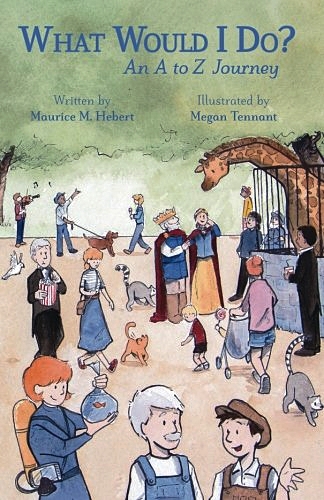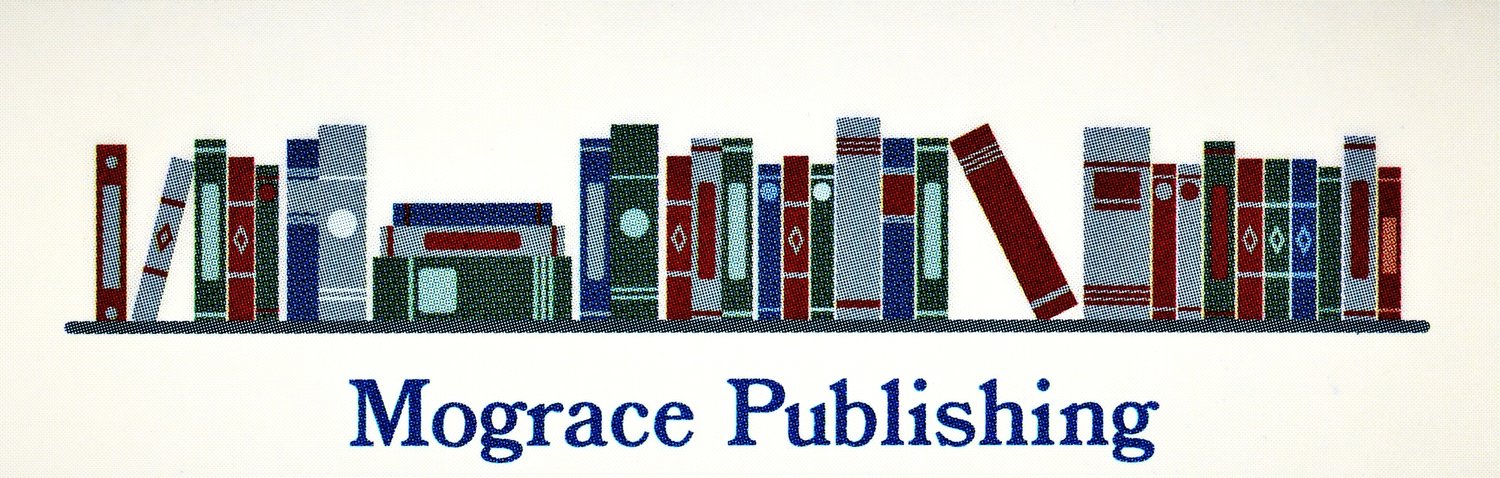Getting Started
September 2016
There are some projects that seem so complicated. So many things need to be in place before you can make any progress towards your goal. Building a web-site is a lot like chasing 50 rabbits through your kitchen and putting them back in their hutches. You may have noticed the wonderful illustrations used as thumbnails for these post. I am borrowing them from Megan Tennant a good friend and illustrator. These are the rough drawings for our soon to be available book “What Would I Do?” You can read all about that in the post under the heading “Building a Book”.
The post topics here have to do with building a web site. This site is created with WordPress.org. There are several reasons I am using WP.org. I have used WP.com for my other blog site with good results and found it easy to learn and use. However there are drawbacks and limitations to WP.com that make WP.org a much better platform to build a versatile e-commerce site.
I have been juggling blog post and journaling, along with web site building and find it a very rich field for post content. However, I do not wish to go into great detail here about the techniques and tools for building a great website. Instead, I will refer you to those places where I have found the best and easy to understand information regarding this mysterious and creative art form.
Getting started in any endeavor takes planning and answering some basic questions. WP.org provides you with the outline to help you use the answers to this question in building your site. I recommend going to WordPress.org main page and review the information you will find there.
There is a lot to learn there, but if you are like me you can make progress and learn as you go. You will certainly be toggling often to and from the WP.org page.
Basically there are steps you need to take before you begin your WP.org web building project.
· You will need to read a lot of stuff
· Make a plan
· Find and install a Web Host and install WordPress
· Set Up WordPress
So by the time you have done all that you will be ready to check back on my progress with this site and comment on how wonderfully easy WordPress.org is to learn and use! ;>) Don’t forget to check out the post on creating a children’s book and starting your own publishing company. Are we having fun yet?
I have created an emoji to alert you to sarcasm ;>) it is meant to be a lighthearted reminder that learning curves sometime seem like a mountain trail. If you get stuck in the tech language, don’t feel alone I’m right there with you. WP.org and Google are your best friends in this case, ask a question and you will most likely find yourself at a forum where many others have asked the same question and have found sufficient answers. Hang in there!